★ ★ ★ ★ Online Shop to Buy Battery, Adapter, Laptop Accessories
New iBoxpay S302 POS Terminals & Machines 4000mAh - S302
iBoxpay S302 replacement battery With 12 Months Guarantee | Best Price
Repair your iBoxpay S302 with our high-quality Battery replacement (S302). Enjoy faster charging and longer battery life with this high-performance, eco-friendly Li-ion battery.
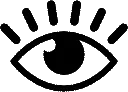 72 people are viewing this right now.
72 people are viewing this right now.
| Item Code: | 22IBO110_Oth |
|---|---|
| Condition: | Brand New |
| Cell Type: | Li-ion |
| Capacity: | 4000mAh |
| Voltage: | 3.8V |
| Model Number: | S302 |
| Compatibility: | iBoxpay S302 |
| Warranty: | 30-days Money-Back Guarantee and 1 Year Warranty |
| Availability: | IN STOCK! |
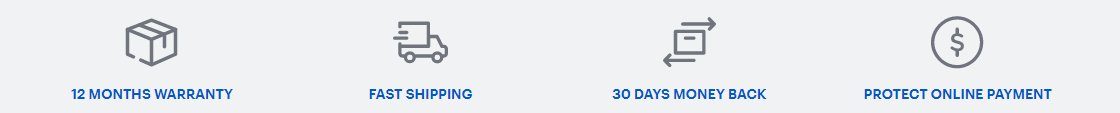
iBoxpay S302 Battery replacement Features
Upgrade your iBoxpay S302 with a replacement our powerful new battery that enhances performance and extends the life of your valuable device in your pocket-friendly price.
iBoxpay S302 battery can replace the following part numbers:
iBoxpay S302 battery is compatible with the follow models:
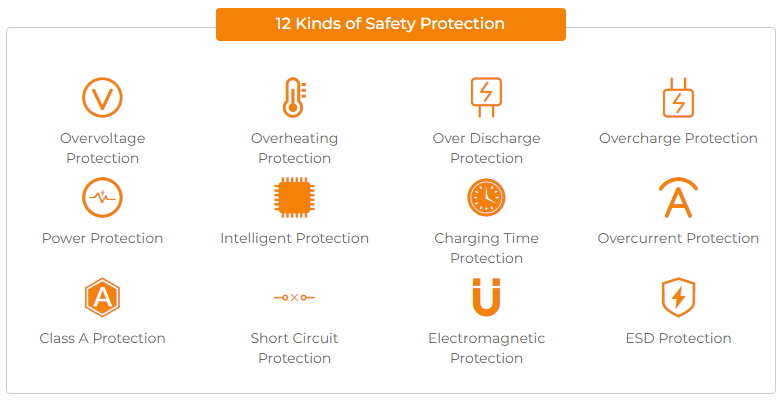
When you know it's time to replace your iBoxpay S302 battery:
1.Your iBoxpay S302 battery fails at 20 or 30 percent battery capacity.
2.Your iBoxpay S302 battery lasts shorter and shorter.
3.Your iBoxpay S302 battery is no longer charging.
4.Your iBoxpay S302's battery indicates "repair" in battery preferences.
5.You depend on your charger to run your iBoxpay S302.
iBoxpay S302 Battery Charging Guidelines
Ensure the use of the correct charging cable.
Avoid fast charging if possible
Charge the battery before it depletes entirely to 0% (prior to reaching 10%)
Steer clear of extreme temperatures, both hot and cold.
Avoid engaging in activities such as watching videos, playing games, or having calls while the device is charging, as this can lead to excessive battery consumption and potential health issues.
Why Buy iBoxpay S302 Battery From Here?
1. Our Price:
Save up to 30%, Online buying battery,you always hope get a preferential price. We make this sure by offering high quality but cheap iBoxpay S302 Battery Replacement.
2. Our Policy:
30 days money back.
1 year quality warranty.
Free shipping to all over the world.
3. Our Quality:
We believe that our customers should receive the highest quality iBoxpay S302 Replacement Battery. Our battery for iBoxpay S302 passed the CE, UL, ROHS, and ISO9001 certifications. It can full charge/discharge at least 300-500 times.
4. Our Service:
We have a dedicated team of customer service executives who are eager to help you save time and money by sharing their knowledge and expertise on POS Terminals & Machines and related products.
Shipment Methods
Currently, all of our shipments are through Priority Mail (EMS USPS),if you are dealer,you can selected others .We can not offer Overnight (UPS Red) and 2nd Day Delivery (UPS Blue) .
Shipping & Handling
Free Shipping on All Products
Your order will be dispatched within 48 hours.
Estimated Delivery Time:7 - 15 Business Days
It is very easy for you to check the status of your order and locate the package during transit, as an email with a tracking number will be sent to your email address after your order has been shipped out. Tracking number will be emailed to buyer once your ordered item is shipped out.
Attention: Priority mail will be used for all PO Box shipping addresses ,But All APO's and military addresses do not apply here. Please use standard shipping for these. Thank you.
Payment Methods
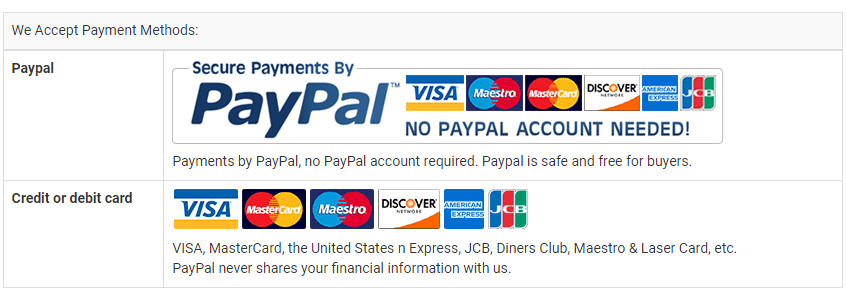
Warranty
1-Year Warranty
All our high quality replacement batteries for iBoxpay S302 come with a 1-year warranty. Warranty is applicable if the buyer has installed the battery properly in the device and has treated the battery correctly.
30-Day Money Back Guarantee
Our goal is to turn customer satisfaction into ‘Complete Customer Satisfaction’. That's why we offer you a 30-day money back guarantee, on top of our warranty and RMA procedure for defects!
Please note: in order to qualify to get your money back, you must first contact us and await instructions before sending back your product.
Returns
If you have a problem with one battery which bought from us, please contact us first. We will process your request and try to find a solution for your problem. If the problem cannot be fixed by our technical support engineer, we will generate an RMA number (Return Material Authorization) for you. If inspection concludes that the returned battery is defective, a new battery will be shipped out without extra charge.
Frequently asked questions about replacing the iBoxpay S302 Battery
Q:How much is iBoxpay S302 battery price?
A: iBoxpay S302 battery price is £25.00 only at our shop. We’ll not charge you anything extra to replace your battery. Welcome.
Q:How long will my new iBoxpay S302 battery last?
A:At ultrabookbattery.com, we work with high quality parts. We are sure of our business and work with knowledgeable specialists. That’s why we assume that after you get your iBoxpay S302 battery replaced, you’ll be able to go on for years to come. Of course, it is important to handle your iBoxpay S302 with care.
Q: How to check this battery is compatible with my laptop?
A: Please find out your old battery's part number or the exact model name of your laptop at first (like 'iBoxpay S302'), then to match our product compatibility chart. Second please compare your old battery to our product images ensure their shape is same. Finally check the voltage(Rating) is same to your old battery's.Q: Does your replacement iBoxpay S302 battery compatibles with my original iBoxpay S302 battery?
A: 100% OEM compatible, guaranteed to meet the specifications of your original iBoxpay S302 battery (ensue same size & high quality). And all our batteries for iBoxpay S302 have obtained international certification( CE, UL, ROHS, ISO9001/9002 ).Q: How to Remove Replace Install and Upgrade your iBoxpay S302 POS Terminals & Machines?
A: 1. Turn youriBoxpay S302 laptop over.2. Find the laptop battery release button lock for your iBoxpay S302 laptop.
3. Now that your iBoxpay S302 POS Terminals & Machines is unlocked, find the battery release button down.
4. Holding the POS Terminals & Machines release button, gently pull your battery away from the laptop.
5. Now that your iBoxpay S302 battery is removed, grab your replacement iBoxpay S302 battery for installation.
6. Insert the battery into the slot. Push the iBoxpay S302 battery towards the laptop and secure it in place.
Q: How To Extend Your iBoxpay S302 Battery Life
A:1. When using a laptop, you can dim the screen. By far the biggest power drain on most laptops is the screen.2. Don't leave your Asus laptop battery on the permanent charge.It is not advantageous to charge the original POS Terminals & Machines S302 for a long time.
3. By default, your laptop might be set to Windows’ ‘Balanced’ setting rather than Power Saver,you can customize a power plan by clicking Change plan settings next to a profile.
 battery iBoxpay S302 POS Terminals & Machines
iBoxpay S302
battery iBoxpay S302 POS Terminals & Machines
iBoxpay S302
£ 25.00£ 36.00
- Android: How to Create Digital Invitations
- How to Connect Your Android Tablet to a TV with an HDMI Connection
- What is the right way to charge a new laptop battery?
- The Do's and Don'ts of Battery Use
- Mint for Android: How to Change the User-Agent
- How to charge a laptop without a charger
- How to Access a VPN on Your iPhone
- How to repair lithium batteries ?What is the Lithium battery repair method ?
- How to Tether an Internet Connection with an Android Phone
- Grayscale: How to Turn On Black & White Mode on Your iPhone Screen
- How to Make a Conference Call on Your iPhone




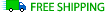


.jpg)
.jpg)
.jpg)




.jpg)
